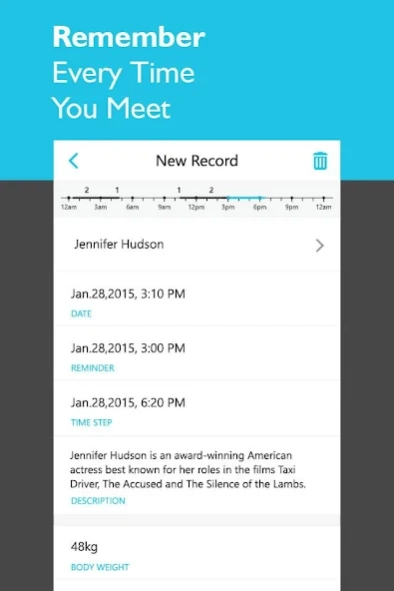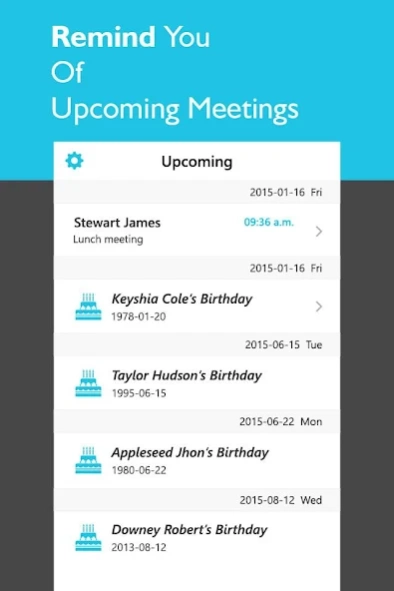Customer Keeper 2.5.1
Free Version
Publisher Description
Customer Keeper - Manage your customers & records across platforms
Customer Keeper is design for:
+ professionals like clinics, agents, teachers, sales
+ small business owners
+ sales teams
+ personal use for contact backup or reminder
+ multi platform/device users
The Free features:
+ Birthday reminder alert
+ keep tracking of conversations and logs with customers
+ manage private contacts seperately from phone contacts
+ group customers into meaningful groups
+ create reminders to notify you of upcoming meetings
+ make phone call or email to customer within the app
+ import from phone contact
+ 10 customizable fields available for each meetings
+ Passcode protection from accessing the app
You can subscribe to Customer Keeper to enable the Pro Sync features with plans for:
1) USD$1.99 per 1 month
2) USD$19.99 per year
will give you access to the following feature:
+ sync and access the data from anywhere with any devices
+ backup the data across devices
Your Customer Keeper subscription will automatically renew every 1 or 12 months(depending on your choice) and your credit card will be charged through your Google Play account. You can turn off auto-renew at any time from your Google Play account settings.
SUBSCRIBERS’ AUTOMATIC-RENEWAL FEATURE: Your subscription automatically renews unless auto-renew is turned off at least 24-hours before the end of the current period. Your Google Play account will automatically be charged at the same price for renewal within 24-hours prior to the end of the current period unless you change your subscription preferences in your account settings. You can manage or cancel your subscriptions through your Account Settings after purchase. No cancellation of the current subscription is allowed during active subscription period. Please go to www.customerkeeperapp.com/privacy.htm and www.customerkeeperapp.com/terms.htm for more information.
About Customer Keeper
Customer Keeper is a free app for Android published in the Office Suites & Tools list of apps, part of Business.
The company that develops Customer Keeper is Ancientec. The latest version released by its developer is 2.5.1.
To install Customer Keeper on your Android device, just click the green Continue To App button above to start the installation process. The app is listed on our website since 2022-11-04 and was downloaded 2 times. We have already checked if the download link is safe, however for your own protection we recommend that you scan the downloaded app with your antivirus. Your antivirus may detect the Customer Keeper as malware as malware if the download link to com.ancientec.customerkeeper is broken.
How to install Customer Keeper on your Android device:
- Click on the Continue To App button on our website. This will redirect you to Google Play.
- Once the Customer Keeper is shown in the Google Play listing of your Android device, you can start its download and installation. Tap on the Install button located below the search bar and to the right of the app icon.
- A pop-up window with the permissions required by Customer Keeper will be shown. Click on Accept to continue the process.
- Customer Keeper will be downloaded onto your device, displaying a progress. Once the download completes, the installation will start and you'll get a notification after the installation is finished.